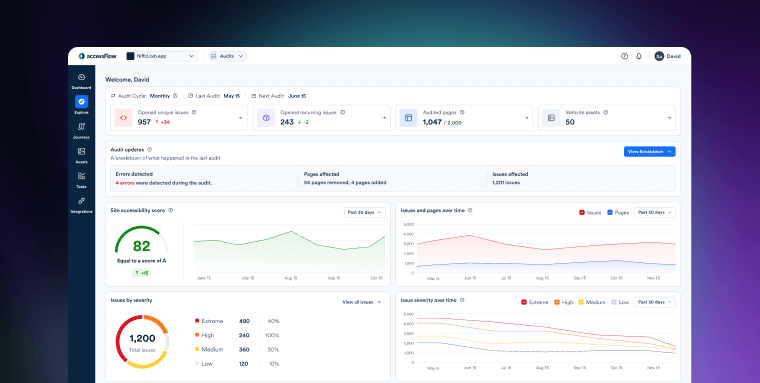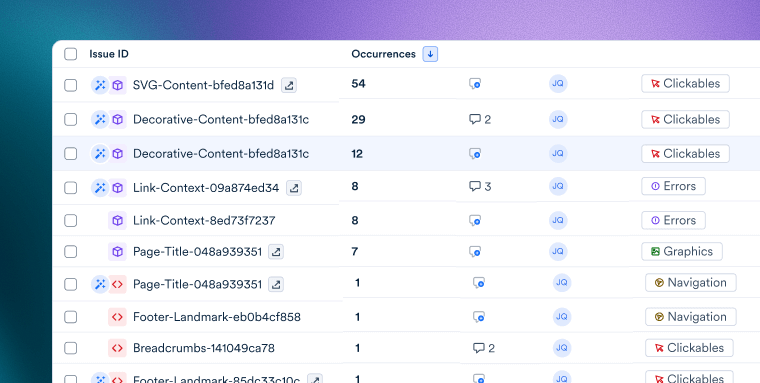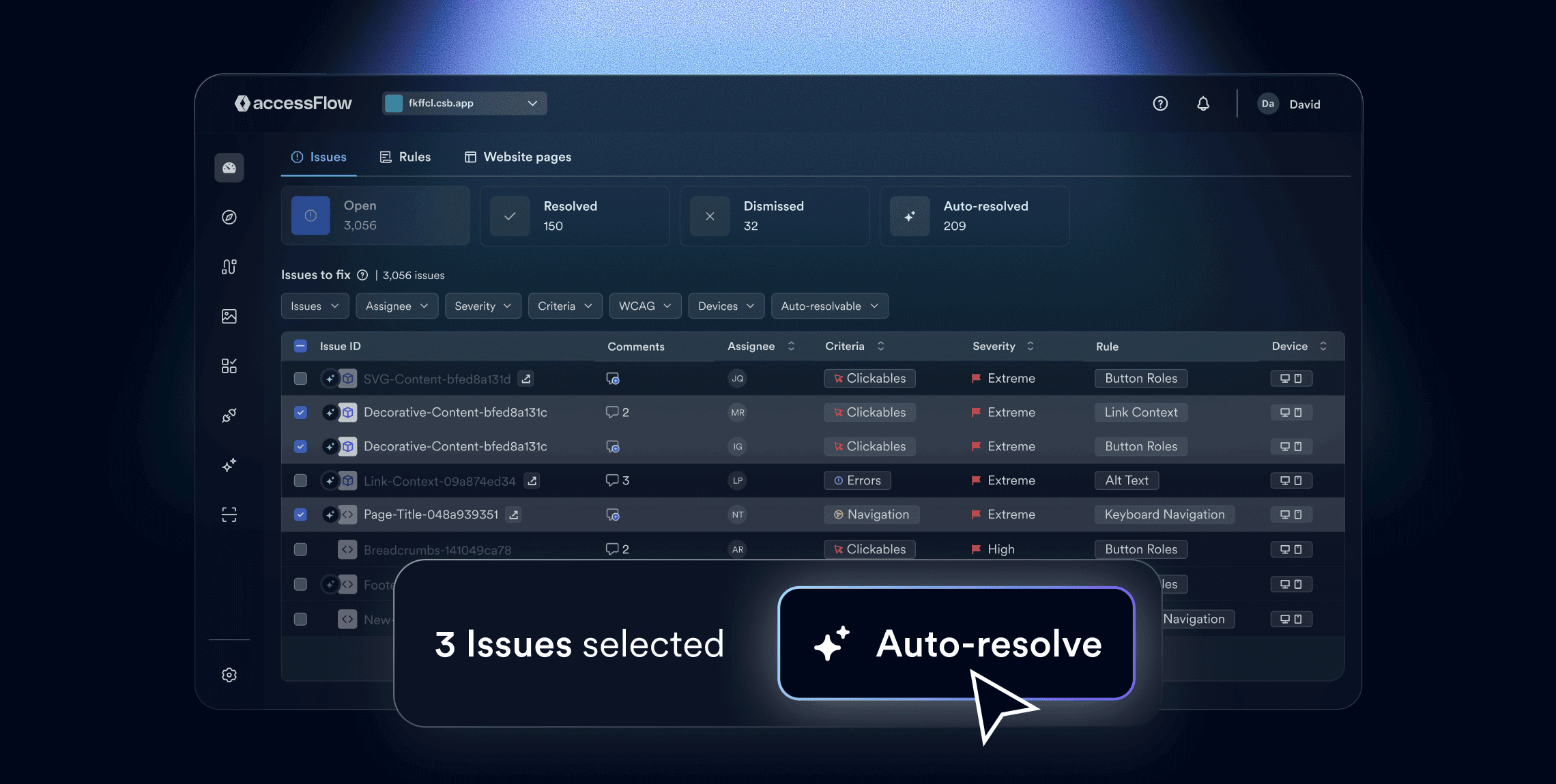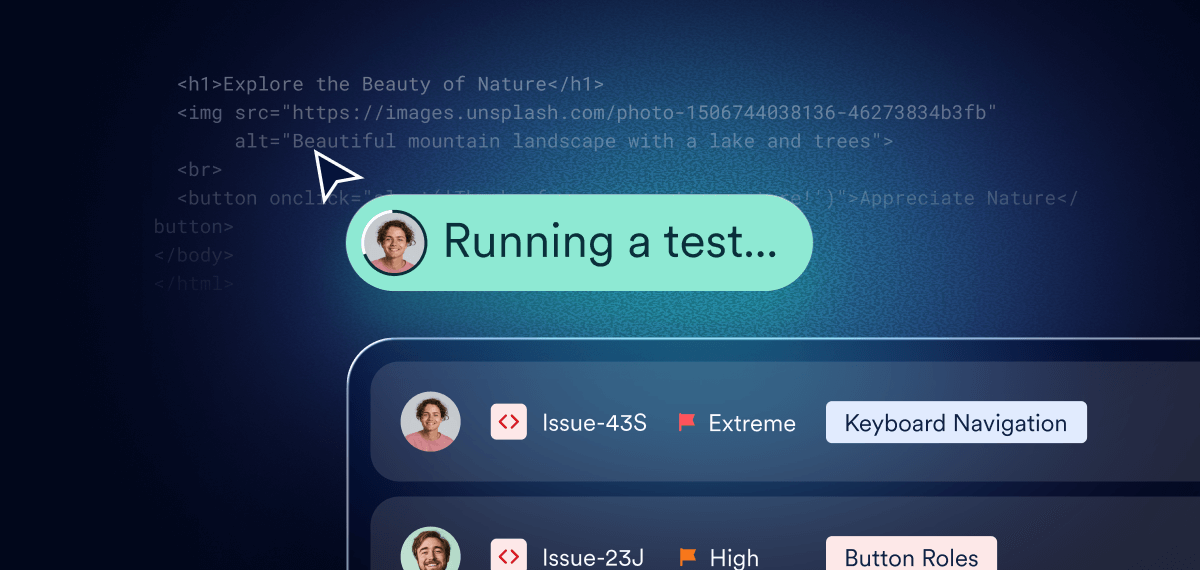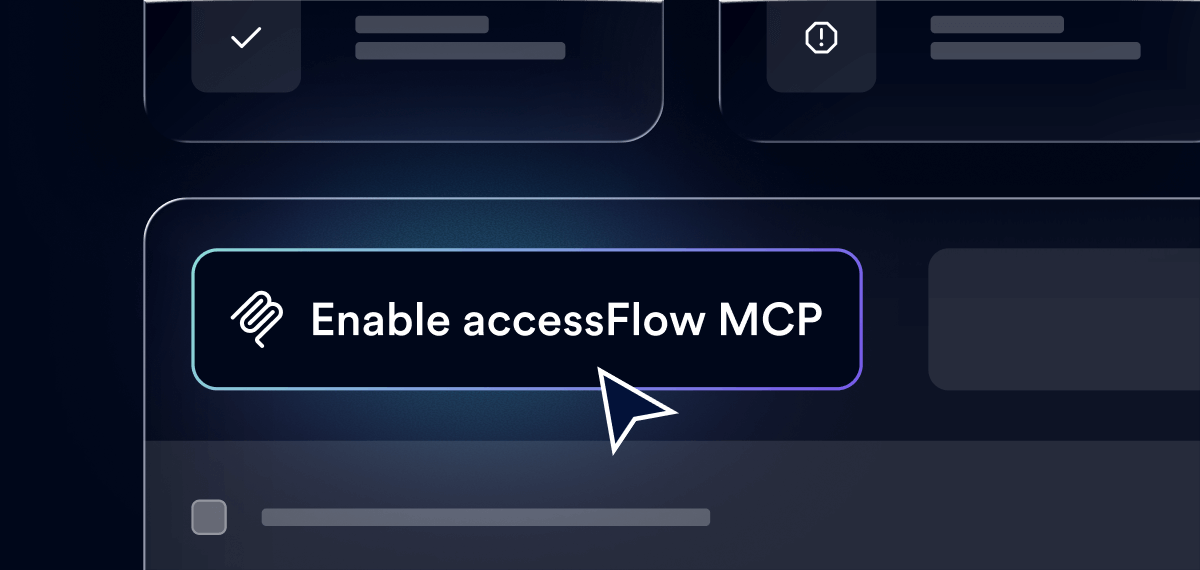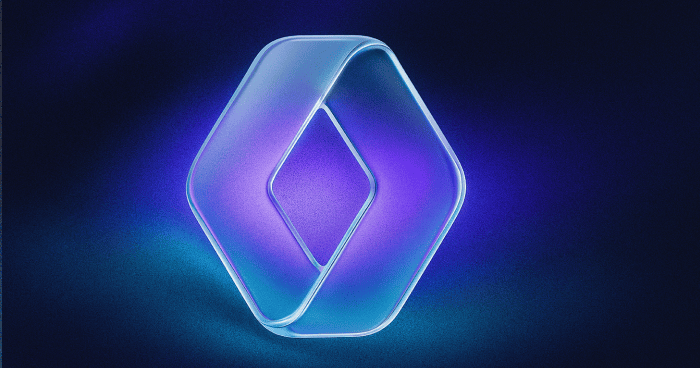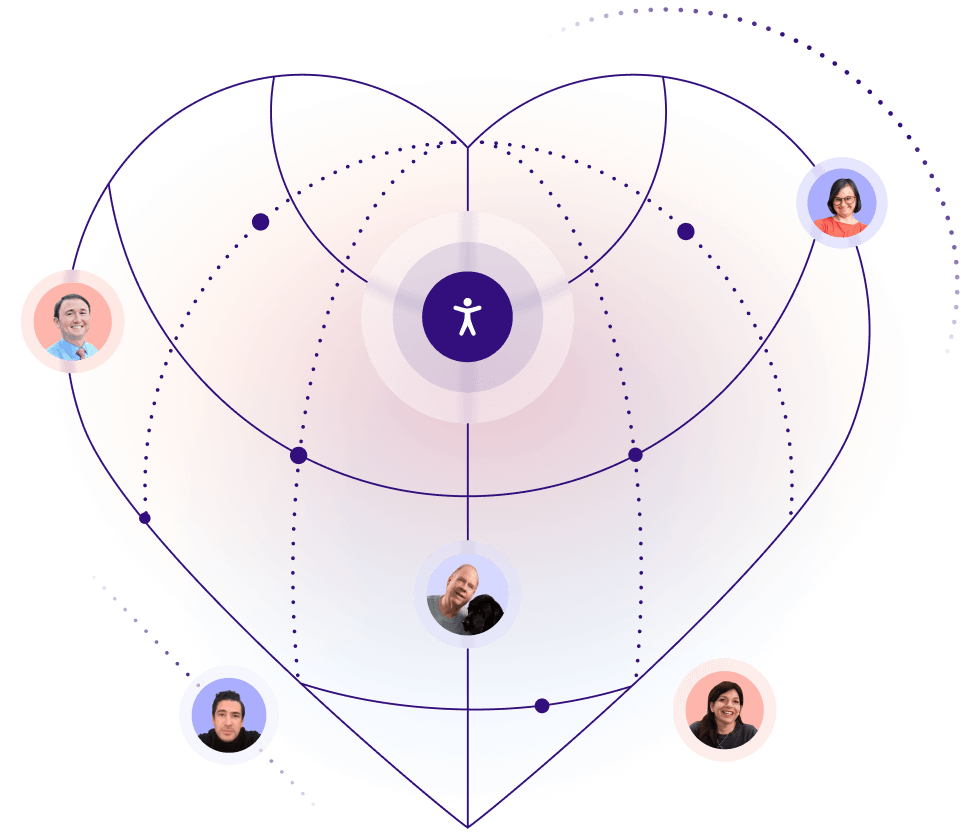accessFlow gives team leads the tools to manage accessibility work without disrupting development. Whether your goal is to maintain compliance, reduce backlog, or strengthen product accessibility across sprints, accessFlow brings visibility, automation, and collaboration into a single environment.
You’ll interact most with:
- The dashboard, where you can monitor accessibility posture and track progress across multiple domains over time
- The Explore page, where you can sort, filter, and assign accessibility issues to your team members
Let’s dive into each area separately:
The dashboard: Track progress at a glance
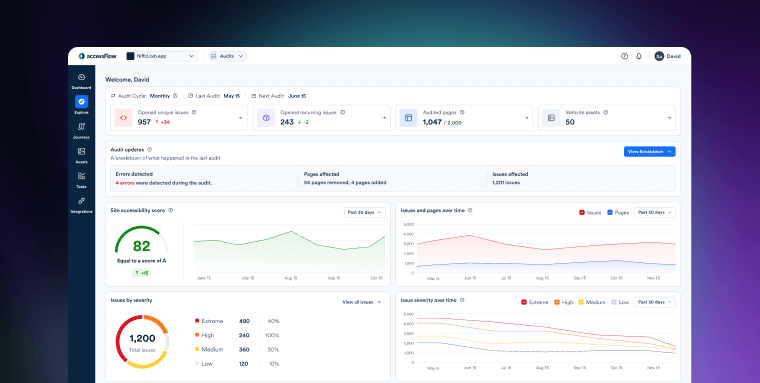
The dashboard gives you a real-time overview of accessibility posture across multiple domains, showing how many issues have been resolved, reopened, or newly detected.
You’ll also find trend graphs that chart issue volume and audit frequency across time. These visualizations help you spot regressions early, tie issue spikes to specific deployments, and understand where accessibility efforts are gaining traction, or losing ground.
Finally, audit updates and breakdowns offer a detailed look at what’s changed since the last cycle. You can see which pages were added or removed, which issues reappeared, and which ones were resolved, giving you the context you need to prioritize accessibility work in your team’s upcoming sprint.
The Explore page: prioritize what matters, assign with clarity
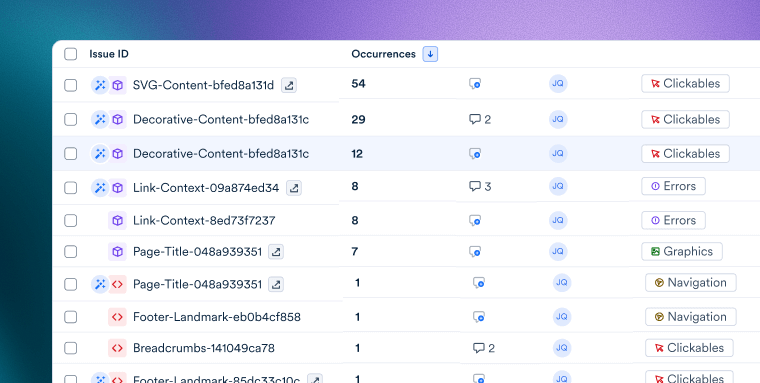
While the dashboard gives you a bird’s-eye view, the Explore page lets you dig into the details. You can see every open issue identified by accessFlow’s automated audits across multiple domains and focus your team’s efforts where they’ll have the most impact.
To understand what you're facing, you can filter accessibility issues in a variety of ways:
- By severity: From critical blockers to low impact hindrances - or vice versa
- By frequency: From most recurring to least - or vice versa
- By WCAG level: From essential Web Content Accessibility Guidelines (WCAG) Level A criteria to more advanced AAA requirements
- By category: From keyboard and navigation issues to contrast and structure-related barriers
These filters help you structure remediation workflows, assign tasks based on expertise or impact, and keep accessibility progress aligned with development priorities.
If you are unfamiliar with the Web Content Accessibility Guidelines (WCAG) and the role they play in your efforts to comply with regulations, we recommend you check out the following resources:
Incorporate accessibility into your sprints, right from the Explore page
The Explore page isn’t just for reviewing issues - it’s where accessibility work gets shaped into tasks your team can act on.
Each issue can be assigned to a developer, marked with a status (open, resolved, dismissed), commented on for internal visibility, and grouped with similar items to streamline the workload.
You can also export tasks into tools like Jira, monday.com or GitHub, bringing accessibility work into the same systems your team already uses.
Once assigned a task, developers have everything they need to take action, within the remediation panel.
accessFlow’s remediation panel provides code-level context for each issue; from a plain-language description and WCAG reference, to the specific element and a suggested fix.
Approach accessibility projects strategically with auto-resolve
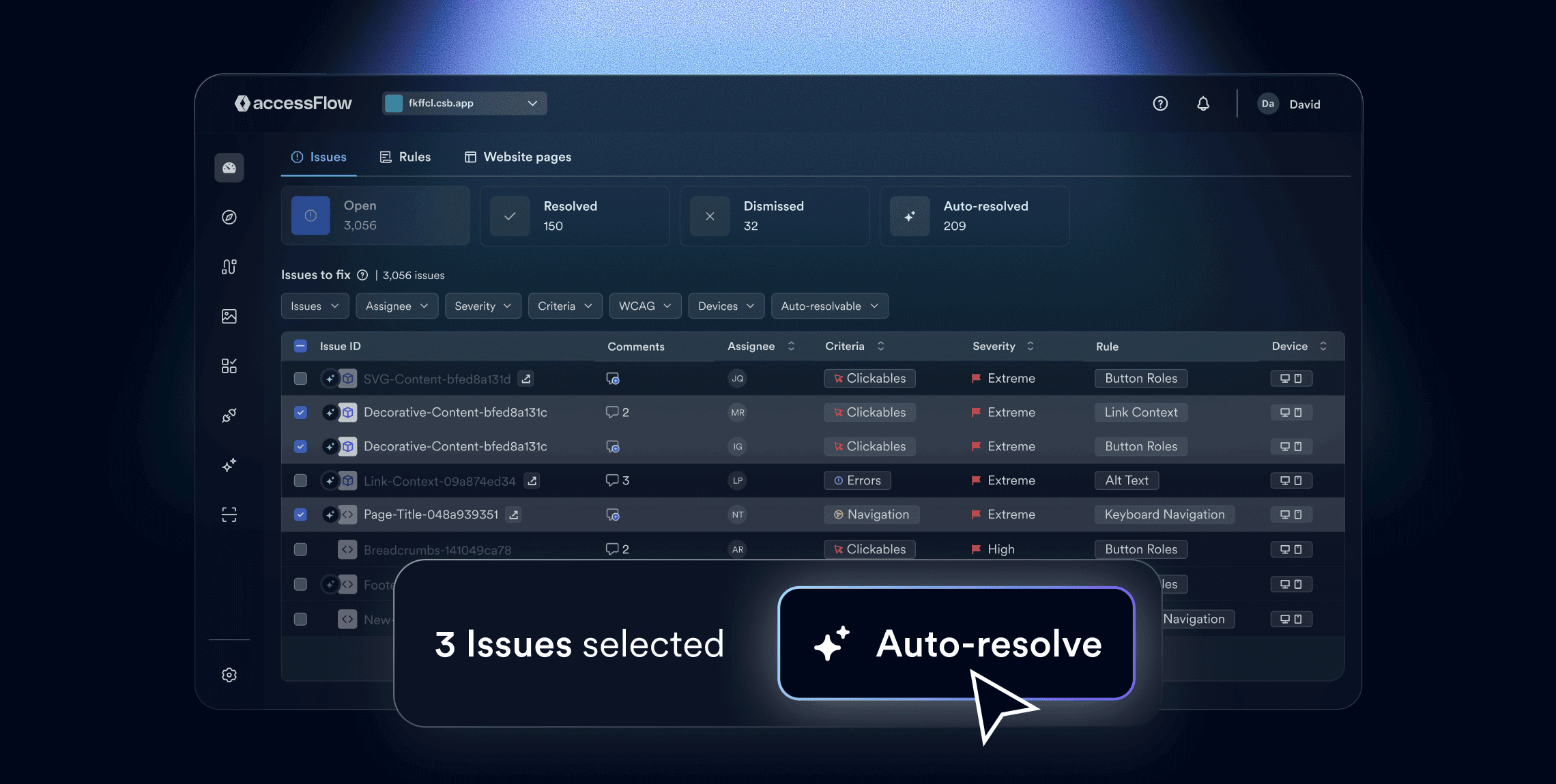
After familiarizing yourself with the platform, the next step is learning how to use accessFlow’s built-in features to tackle accessibility work in a way that’s efficient, scalable, and sustainable over time.
With accessFlow, you can adopt a dual approach to managing accessibility issues:
Recurring issues - things like missing labels, empty buttons, or color contrast violations - can now be resolved automatically using auto-resolve. These are typically the bulk of your backlog and can be addressed at scale in a matter of a few presses.
Meanwhile, more complex or context-sensitive issues, such as dynamic interactions, keyboard traps, or custom components - can be flagged for manual remediation and assigned through your regular workflows.
Harness the power of accessiBe’s patented technology
Auto-resolve uses accessiBe’s patented technology to fix repetitive, pattern-based accessibility issues directly in the browser, without changing your source code. Once you embed a one-time snippet, accessFlow identifies which issues can be handled this way and flags them accordingly.
You’ll see these issues marked as “auto-resolvable” in the Explore page.
From there, fixes can be applied in bulk with just a few clicks, reducing the number of open issues and improving your accessibility score without adding developer workload.
This includes issues like:
- Missing form labels that can be associated programmatically
- Empty buttons and links that need fallback text
- Low color contrast that can be adjusted to meet WCAG thresholds
- Improper ARIA attributes that can be swapped for compliant alternatives
Importantly, each fix is tracked in accessFlow, so you always have visibility into what was resolved automatically, and if needed, your team can return later and implement a permanent code-level change.
New: test earlier, move faster with the accessFlow SDK
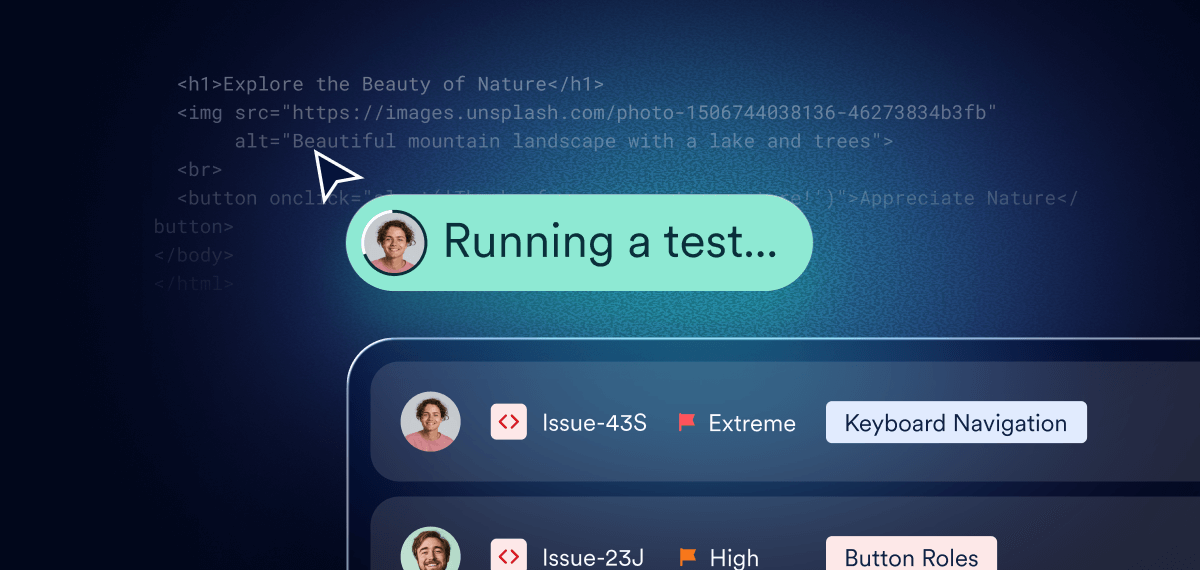
The earlier your team identifies accessibility issues, the less disruptive they are to fix. The accessFlow SDK helps teams catch accessibility problems across multiple domains before production — embedding automated scans into CI/CD workflows for early, reliable feedback.
How it works
- Automated testing: Integrate the SDK with frameworks like Playwright, Cypress, or Selenium to run accessibility audits during builds.
- Configurable thresholds: Define when builds should fail based on severity or issue count to maintain accessibility standards automatically.
- Centralized reporting: Upload scan results to accessFlow for visibility across the team, keeping QA and dev aligned.
For team leads, the SDK delivers a measurable advantage: accessibility becomes part of your delivery process, not an afterthought — reducing risk, improving code quality, and keeping compliance on track from the very first sprint.
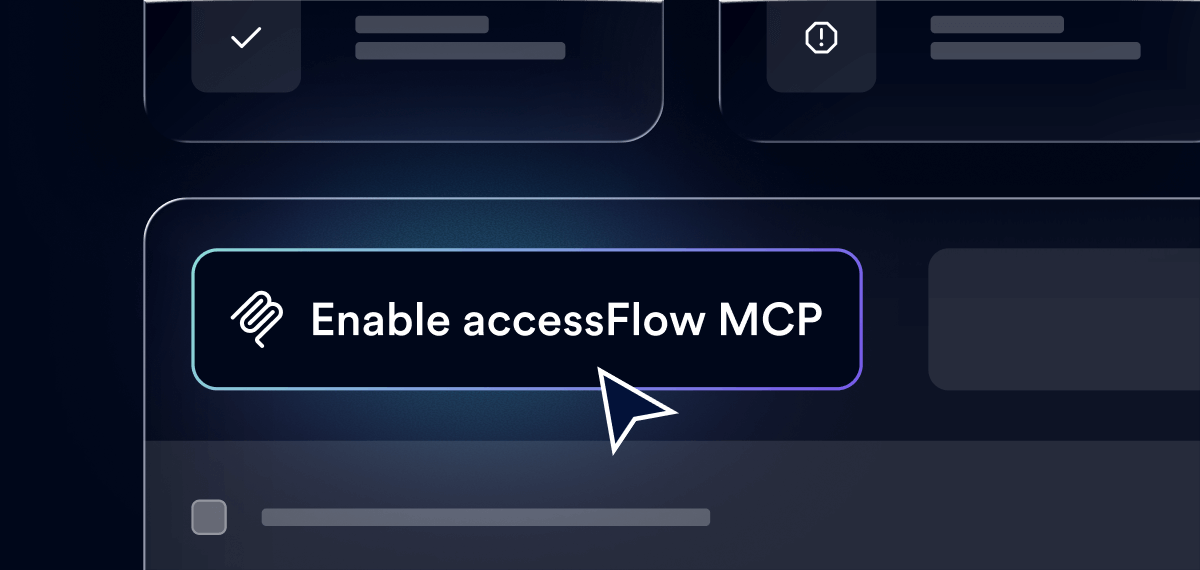
accessFlow’s Model Context Protocol (MCP) integration connects the platform directly with AI coding assistants like GitHub Copilot and Cursor, enabling developers to fix issues even faster.
How it works
- Instant context: Developers can reference an issue ID (e.g., “AF-12345”) and get structured guidance directly in their IDE
- Actionable insights: AI provides a summary, WCAG rule, and suggested fix
- Prioritized support: Ask for the most urgent issues and receive guidance within seconds
- Secure integration: Token-based authentication ensures safe access to issue data
For team leads, the MCP means remediation becomes more autonomous. Developers receive instant, high-quality accessibility guidance while maintaining full visibility and traceability across multiple domains within accessFlow.
With your organization likely facing regulatory requirements, whether from the Americans with Disabilities Act (ADA), European Accessibility Act (EAA) or other laws, being able to show clear, steady progress toward compliance is a critical business need.
accessFlow helps you rise to the challenge by giving you visibility into posture, clarity around ownership, and automation that reduces developer lift, all while fitting naturally into your team’s existing workflows.
If you haven’t yet had a chance to see accessFlow in action, we’d be glad to show you around. Schedule a demo by pressing here.
Frequently asked questions about accessFlow
Q1. What is accessFlow and who is it for?
A1. accessFlow is a developer-focused accessibility management platform created by accessiBe. It’s built for team leads, developers, and product managers to identify, track, and fix accessibility issues at the code level—without disrupting existing workflows.
Q2. How does accessFlow fit into a development workflow?
A2. The platform integrates directly with tools like Jira, GitHub, CI/CD pipelines, and IDEs. It gives teams visibility, assigns tasks, and embeds accessibility checks into each sprint—so accessibility becomes part of the process, not an afterthought.
Q3. Can team leads manage accessibility across multiple domains in accessFlow?
A3. Yes. accessFlow supports managing multiple domains within a single platform, allowing team leads to oversee accessibility work across different sites or environments from one place. Each domain can be tracked with its own issues and progress, while dashboards and workflows provide centralized visibility to help teams coordinate fixes and maintain consistent accessibility standards at scale.
Q4. What features does accessFlow provide to team leads?
A3. Key features include a Dashboard for real-time accessibility posture, an Explore page for filtering and assigning issues, and trend visualizations that show how accessibility is improving or regressing over time.
Q5. How does accessFlow help with technical remediation?
A5. It offers a Remediation Panel with code-level fix suggestions, plain-language descriptions of issues, WCAG references, and the ability to auto-resolve recurring problems such as missing labels or contrast violations.
Q6. What is “auto-resolve” in accessFlow and when should it be used?
A6. Auto-resolve is a feature that allows teams to fix repetitive accessibility issues—like keyboard traps or missing alt text—in bulk with minimal developer effort. It’s ideal for pattern-based issues and helps teams save time while maintaining quality.
Q7. Why is native code-level accessibility important for development teams?
A7. Native accessibility means building inclusive experiences directly into source code rather than layering fixes afterward. It improves performance, long-term maintainability, and ensures that accessibility is baked into the product lifecycle from the start.
Q8. How should team leads use accessFlow to track and manage accessibility progress?
A8. Team leads can review the Dashboard for accessibility trends, assign and prioritize tasks through the Explore page, and track remediation progress across sprints. This creates visibility, accountability, and continuous improvement.
Q9. How can accessFlow reduce accessibility risk for organizations?
A9. By integrating accessibility directly into workflows, providing real-time visibility and remediation tools, and tracking improvements over time, accessFlow helps organizations align with WCAG 2.1 Level AA standards while reducing legal and reputational risk.